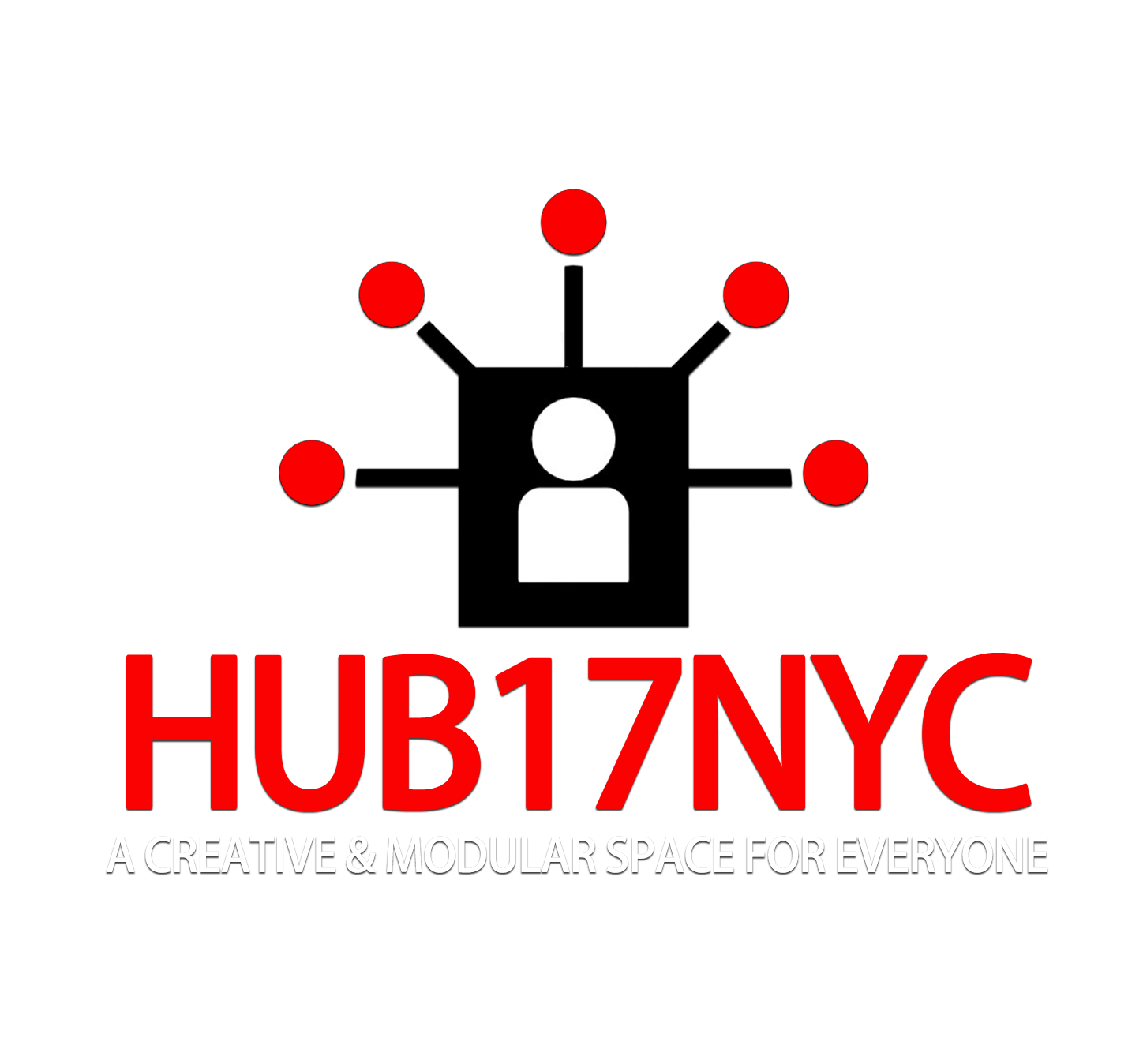Beginning Engineering
Learn how to produce and record music with a computer from a professional Audio Engineer. This course will walk through all the necessary steps to create music using a computer. We cover hardware and software setup, basic recording and editing concepts, applying effects and plug-ins, and finally exporting final products.
Learn how to produce and record music with a computer from a professional Audio Engineer. This course will walk through all the necessary steps to create music using a computer. We cover hardware and software setup, basic recording and editing concepts, applying effects and plug-ins, and finally exporting final products.
Learn how to produce and record music with a computer from a professional Audio Engineer. This course will walk through all the necessary steps to create music using a computer. We cover hardware and software setup, basic recording and editing concepts, applying effects and plug-ins, and finally exporting final products.
Day 1 – Inputs/Outputs, Operating DAW (Digital Audio Workstation)
- Installing hardware
- Interface
- Speakers
- Keyboard
- Mixer
- Hooking up instruments/mics/
- Learn proper inputs/outputs
- Type of connections - ¼ in. 1/8 in. XLR, RCA, MIDI
- Mono/Stereo, MIDI
- Learn proper inputs/outputs
- Create session (Logic, Protools)
- Basic Operation
- Create New Tracks
- Types of Track Audio, Auxiliary, Master
- Assigning tracks (Bussing)
- Choose Tempo
- Choose Instruments
- All types of VSTs
- Samplers
- Loading loops
- MIDI
Day 2 – Recording Music and Basic Editing
- Vocal Basics
- Mic levels
- Using Pre-amp (if available)
- Mic booth setup
- Instruments Basics
- Types of inputs/signals
- Using outside hardware (guitar pedals, effects boards, amps, etc)
- Adjusting input levels, finding optimal quality for recording
- Import Existing Music
- 2 tracks
- A capella
- Loops
- Record Music/Lyrics
- Basic Recording operations
- Basic Editing operations
- Copying/pasting files
- Moving/adjusting files
- Song Elements and proper recording
- Hook
- Verses
- Intro/Outro
- Backups
- Instruments
Day 3 – Editing/Mixing
- Assigning Tracks
- Creating busses
- Adding effects/send
2. Using Mixer
- Effects Background
- Types of Effects
- When and where to use basic effects
- Reverb
- Delay
- EQ
- Compression
- Distortion, etc.
- Adjusting busses
- Envelopes
Day 4 – Finalizing/ Exporting
- Master Track
- Proper Levels
- File types
- File qualities
- How to export
Learn how to produce and record music with a computer from a professional Audio Engineer. This course will walk through all the necessary steps to create music using a computer. We cover hardware and software setup, basic recording and editing concepts, applying effects and plug-ins, and finally exporting final products.
Requirements: Headphones and flash drive to store music on
Cost: $75
Schedule: 4 weeks, once a week, 3 hour classes